 Artlantis R e Studio 2 non permette ancora, nelle Bilboard inserite, di calibrare un fattore importante come la trasparenza,
Artlantis R e Studio 2 non permette ancora, nelle Bilboard inserite, di calibrare un fattore importante come la trasparenza,Questo problema può essere agevolmente risolto con un semplice escamotage.
Artlantis R and Studio 2 is not yet in Bilboard included, to calibrate an important factor as transparency,
This problem can easily be solved with a simple tricks.
This problem can easily be solved with a simple tricks.
 Inseriamo nella scena un piano verticale, avente dimensioni della immagine che vogliamo inserire (una persona, un albero, una automobile).
Inseriamo nella scena un piano verticale, avente dimensioni della immagine che vogliamo inserire (una persona, un albero, una automobile).
Possiamo semplicemente utilizzare l’oggetto “PIANO” che troviamo nella cartella FORME GEOMETRICHE BASE del catalogo di Artlantis.
Insert a vertical plan into the scene, with the dimensions of the image that we want to put on it (a person, a tree, a car).
"We can simply use the "plan" that is in the folder GEOMETRIC BASIC SHAPES of the Artlantis Catalog."
 A questo piano applichiamo una texture, scegliendo come immagine quella dell’oggetto prescelto. L’immagine deve essere dotata di canale alpha o avere lo sfondo trasparente. (possiamo tranquillamente utilizzare le immagini TGA inserite nelle cartelle delle BB che abbiamo in archivio)
A questo piano applichiamo una texture, scegliendo come immagine quella dell’oggetto prescelto. L’immagine deve essere dotata di canale alpha o avere lo sfondo trasparente. (possiamo tranquillamente utilizzare le immagini TGA inserite nelle cartelle delle BB che abbiamo in archivio)
In this plan we apply a texture, choosing as one of the chosen image. The image must be provided with alpha channel or have the background transparent. (we can safely use the images in folders TGA entered the BB that we have on file)
IL piano verticale a questo punto sarà reso trasparente. E all’immagine applicata non rimane che regolare a piacimento il livello di trasparenza.
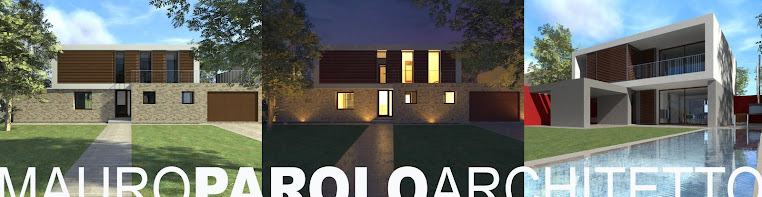








1 commenti:
Salve, perchè quando inserisco la mie tga all'interno del piano le ritrovo con dimensioni piccolissime ??
Post a Comment